Error – You have too many connections: How to Configure NGINX for Maximum Throughput Under High Concurrency
Error. You have too many connections
Although the "You have too many connections" issue is rather simple, differing client tools, programming languages, and MySQL configurations can all affect how frequently it occurs. Whatever the variation, the fundamental problem is always the same: the server is full and cannot accept any more connections. What can one do to remove this error?1 Answers
This error occurs, due to connection limit reaches the maximum limit, defined in the configuration file

my.cnf. In order to fix this error, login to MySQL as root user (Note: you can login as root, since, mysql will pre-allocate additional one connection for root user) and increase the max_connections variable by using the following command:
SET GLOBAL max_connections > 500;
TMySQL default limitations
Reasons why this error occurs
Fixing MySQL error 1040: Too many connections
Increasing the max_connections setting
Please note that the temporary route will reset the max_connection setting back to where it was when MySQL is restarted.
Temporarily increase max_connections
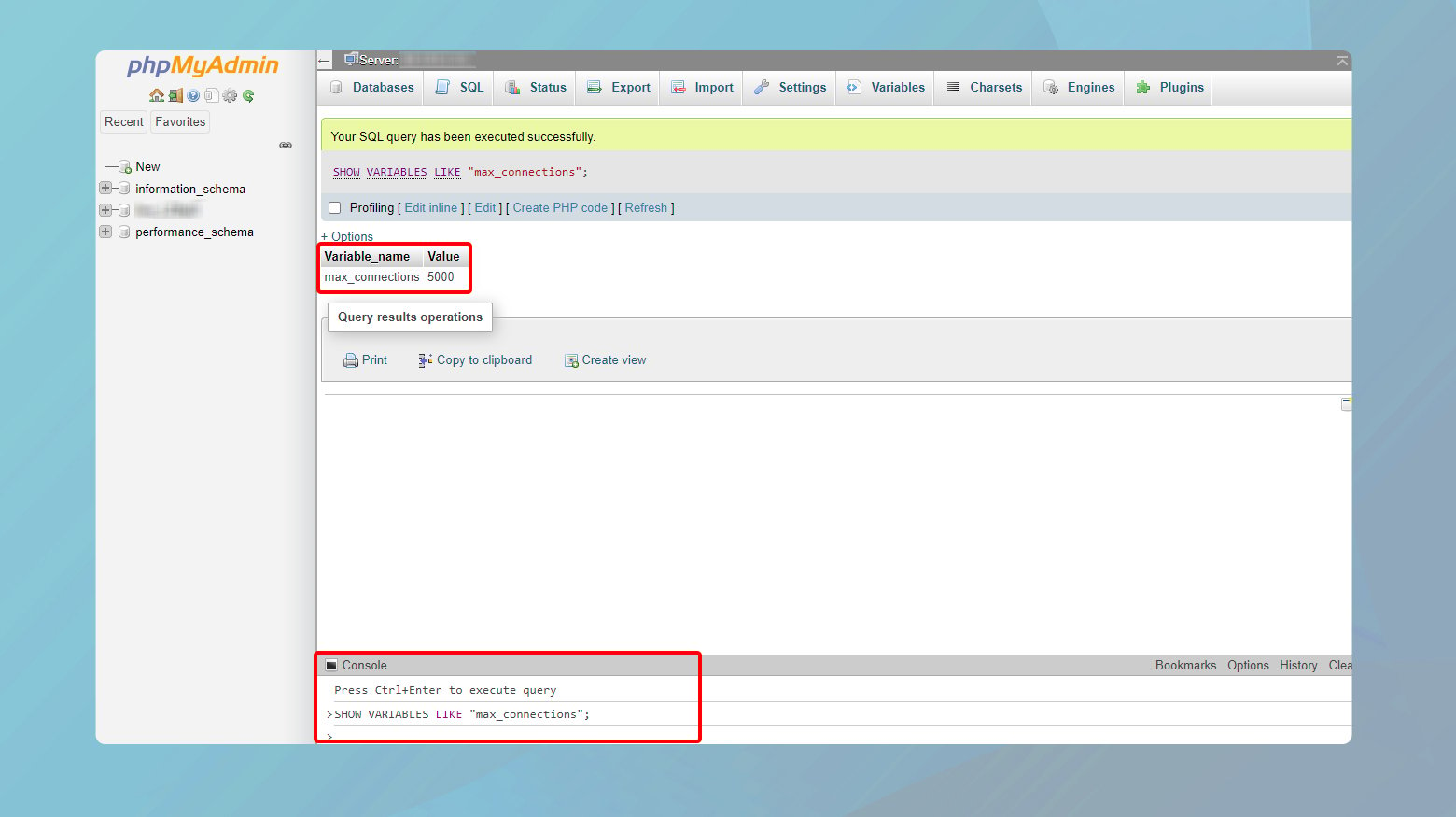
- Open your MySQL client or terminal and log in as the root user.
- Click on Console at the bottom of the page.
- Execute this query to view the current setting with the following command:
SHOW VARIABLES LIKE "max_connections";
SET GLOBAL max_connections = <NewValue>;
Permanently increase ‘max_connections’
-
- Open your MySQL configuration file (my.cnf or my.ini, typically located in /etc/mysql/ on Linux or the MySQL installation directory on Windows).
- Locate the [mysqld] section and add or modify the line:
max_connections = <NewValue>
- Save the file and restart the MySQL server to apply changes.
Optimize application queries and close unused connections
Monitor and manage persistent connections
Adjusting wait_timeout and interactive_timeout
-
- Open your MySQL client or terminal and log in as the root user.
- Click on Console at the bottom of the page.
- To see the current values, execute:
SHOW VARIABLES LIKE 'wait_timeout';` SHOW VARIABLES LIKE 'interactive_timeout';`
- Modify the values by running:
SET GLOBAL wait_timeout = <NewValue>; SET GLOBAL interactive_timeout = <NewValue>;
Permanent configuration changes
-
- For the changes to persist after a restart, edit the MySQL configuration file (my.cnf or my.ini, usually in /etc/mysql/ on Linux).
- Under the [mysqld] section, add or update the following lines inserting the desired value in <NewValue>:
wait_timeout = <NewValue> interactive_timeout = <NewValue>
- Save the changes and restart the MySQL service for them to take effect.
Implementing connection pooling
- Verify that your application framework or server environment supports connection pooling. Most modern development environments do.
- This typically involves adjusting your application’s database configuration settings. Look for settings related to database connections or pools, such as poolSize, maxIdleTime, or similar.
- Configure the pool size based on your typical application demands and database server capacity.
- After implementing connection pooling, monitor your application’s performance and the MySQL server’s connection usage. Adjust the pool size and other parameters as necessary to optimize for efficiency and performance.
- If your application or database driver doesn’t support pooling natively, consider using a third-party connection pool implementation compatible with MySQL and your programming language.
Long-term solutions
Closing thoughts
Accelerate your WordPress website creation with AI
Create a custom WordPress website tailored to your business needs 10X faster with 10Web AI Website Builder. Please login or Register to submit your answer



 Hot Deals
Hot Deals Shopfinish
Shopfinish Shop
Shop Appliances
Appliances Babies & Kids
Babies & Kids Best Selling
Best Selling Books
Books Consumer Electronics
Consumer Electronics Furniture
Furniture Home & Kitchen
Home & Kitchen Jewelry
Jewelry Luxury & Beauty
Luxury & Beauty Shoes
Shoes Training & Certifications
Training & Certifications Wears & Clothings
Wears & Clothings




