




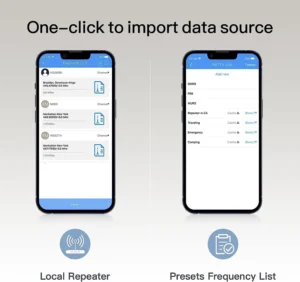



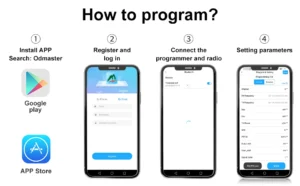
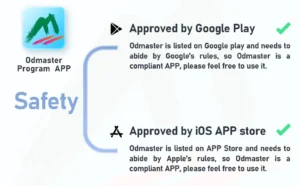

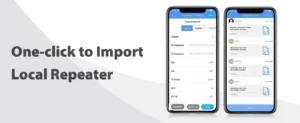







TIDRADIO Ham Radio Wireless Programmer Adapter APP & PC Program for Baofeng UV-5R and Multiple Models Issues Instead of Program
₦22,788.99
31 in stock
SPECIFICATIONS
Brand Name: TIDRADIO
Item Type: cable
Origin: Mainland China
Hign-concerned Chemical: none
Model Number: TIDRADIO Wireless Programmer
Choice: yes
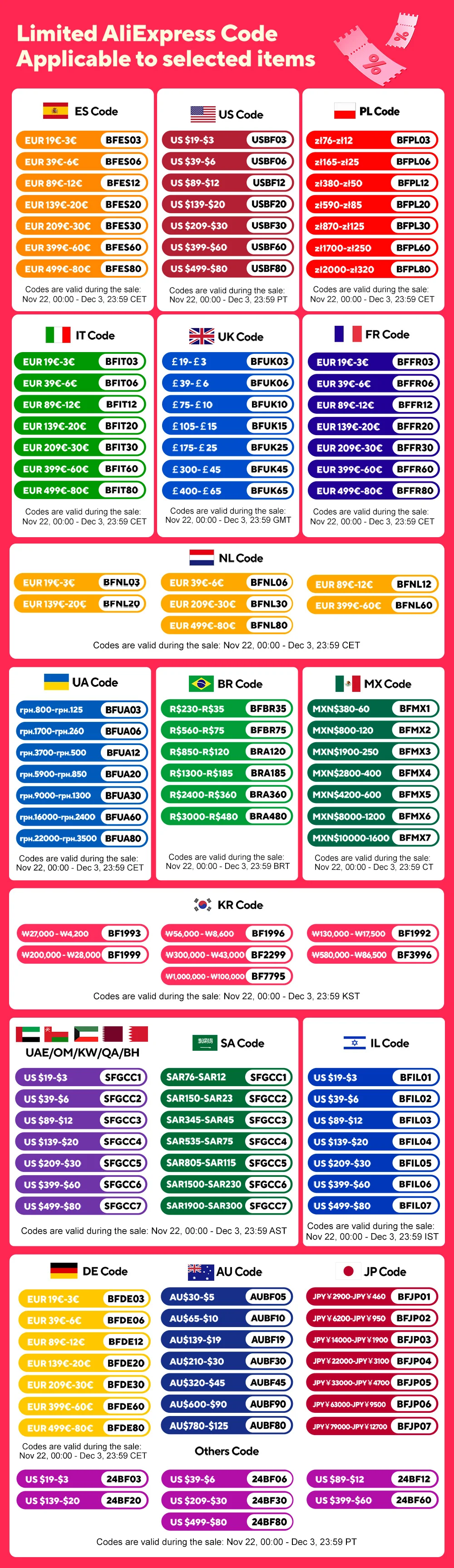
✔【???????????????????????????? ???????????????????????????????????????????? ???????????????????? ???????? ???????? ???????????? ????????????????????????????????】NOW!!! It can connect to PC's Bluetooth and program the radio directly in the Odmaster Web. Also supports importing CHIRP CVS file.–No need to sync to your phone and import again. No plug-in required, just open the ODmaster Web and connect to your computer's Bluetooth. It still supports syncing data to your phone account and then importing it to radio. The first time you use login web, you need to open the login permission in APP, Setting-PC Programming-Open
✔【Customize Your Walkie-talkie Quickly】APP works with your mobile phone to quickly program, quickly connect to the nearest repeater, customise the buttons of the radios, share the frequency scheme between the same models, and more function. More convenient and smarter than Chirp, you can use Web Odmaster batch prog on PC)
✔【One-click to Import Local Repeater】Import your nearby repeater configuration into your radio easily and quickly. Help your radio to reach local Repeater to get a better communication range.Set the distance in the upper right corner, then get nearby repeaters list, select the channel you want to import, click "Import", and "save" it (if you didn't change others channel or data, no need to click "Write", just "Save" it ).
✔【Other Precautions】
Please check the support list to determine if your model is supported before purchasing.
????.Use DC5V for charging, otherwise the programmer will be damaged.
????.Open the app, click on "Connect KIT" and select your walkie-talkie model. You do not need to select the device in the phone's settings. (Of course you can also turn off location and enter your repeater manually).
3.The reason for getting the location permission is to help you quickly get the nearest repeater resources so that you can quickly connect to the repeater, saving your precious time and improving your experience. (Of course you can also turn off location and enter your repeater manually).
????.Get MIC permissions, it is used for intra-APP communication, if you don't use it, you can turn off the permissions.
????.TD-H3 and TD-H8 radio with built-in Bluetooth chip, no need to access additional programmer.
Plug-in and Use:There is no need to install complex drivers and software, just a APP.





Programming walkie-talkies anytime, anywhere, solving the need to program walkie-talkies for outdoor or emergency situations.





Tips:
When "TIDRADIO KIT" is displayed, the connection is successful.
After the phone is turned on BT, do not paired the device with your phone in BT settings, just make sure that BT is enabled and then open the Odmaster APP and pair with the programmer within the app.
Package Include:
Q&A
1.Failed to connect radio and APP
Solution1:
To connect radio to APP, you need to turn on the BT of the mobile phone and click Connect BT again on the APP.
Solution2:
Maybe the BT programmer is loose, you need to push the programmer tightly into the K Plug again and try to read again, or check whether the programmer is turned on.
2.Successfully connected, but read failure?
Solution1:
After successful connection, you need to select the corresponding brand and model before programming.
Solution2:
The radio needs to be turned on during programming.
Solution3:
<
p style=”, Arial, sans-serif;font-size:14px;font-weight:400;letter-spacing:normal;text-align:start;margin:0px 0px 14px;margin-bottom:14px;margin-top:0px;margin-left:0px;margin-right:0px;padding:0px;padding-bottom:0px;padding-top:0px;padding-left:0px;padding-right:0px;box-sizing:border-box” class=”a-spacing-base” align=”start”>Restart the programmer and select the model again.
More Netflix Assessment Video Content
https://www.youtube.com/playlist?list=PLsw2V3krXH6zU7XV-Jkat8lKKbtHh3u5A
| Color |
1pcs |
|---|
You must be logged in to post a review.



 Hot Deals
Hot Deals Shopfinish
Shopfinish Shop
Shop Appliances
Appliances Babies & Kids
Babies & Kids Best Selling
Best Selling Books
Books Consumer Electronics
Consumer Electronics Furniture
Furniture Home & Kitchen
Home & Kitchen Jewelry
Jewelry Luxury & Beauty
Luxury & Beauty Shoes
Shoes Training & Certifications
Training & Certifications Wears & Clothings
Wears & Clothings




























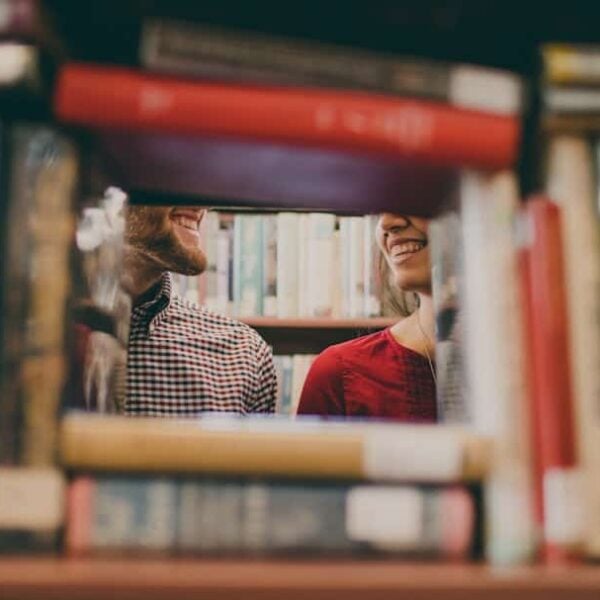



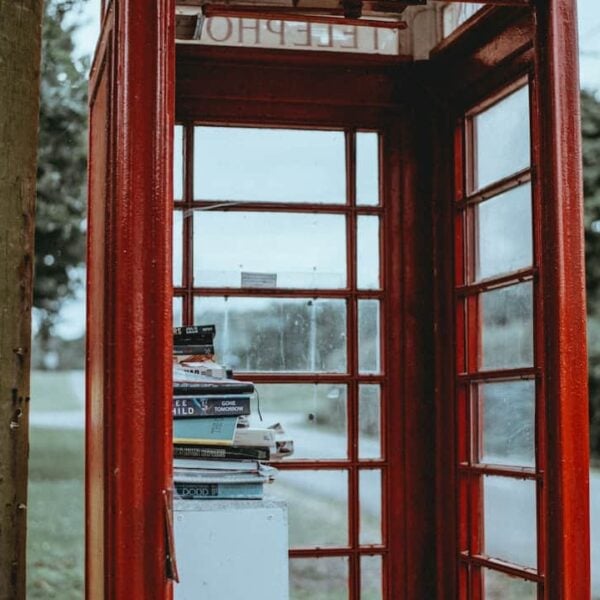




Reviews
There are no reviews yet.