




















Huion HS64 Graphics Tablet Digital Pen Drawing Tablets with 8192 Battery-Free Stylus Press Keys Support Android Windows MacOS
₦56,586.99 – ₦65,757.99
SPECIFICATIONS
Brand Name: HUION
HUION Model: hs64
Hign-concerned Chemical: None
Origin: Mainland China
Tablet Width: 166mm
Tablet length: 200mm
Interface Type: USB
Pressure Levels: 8192
Package: Yes
Type: Graphic Tablets
Resolution Ratio: 5080lpi
Type: Digital Tablets
Certification: CE
Material: Plastic
Pen Technology: Battery-Free Electromagnetic Resonance
Dimension: 200 x 166 x 8mm
Press Keys: 4 Customized Press Keys
Report Rate: 266PPS
Sensing Height: 10mm
Interface: Micro USB
Digital Pen: PW100
OS Support: Windows 7 or later, macOS 10.12 or later Android 6.0 or later
Working Area(Phone Mode): 63.8 x 102mm
Working Area(PC Mode): 160 x 102mm (6.3 x 4 inch)
Net Weight: 258g

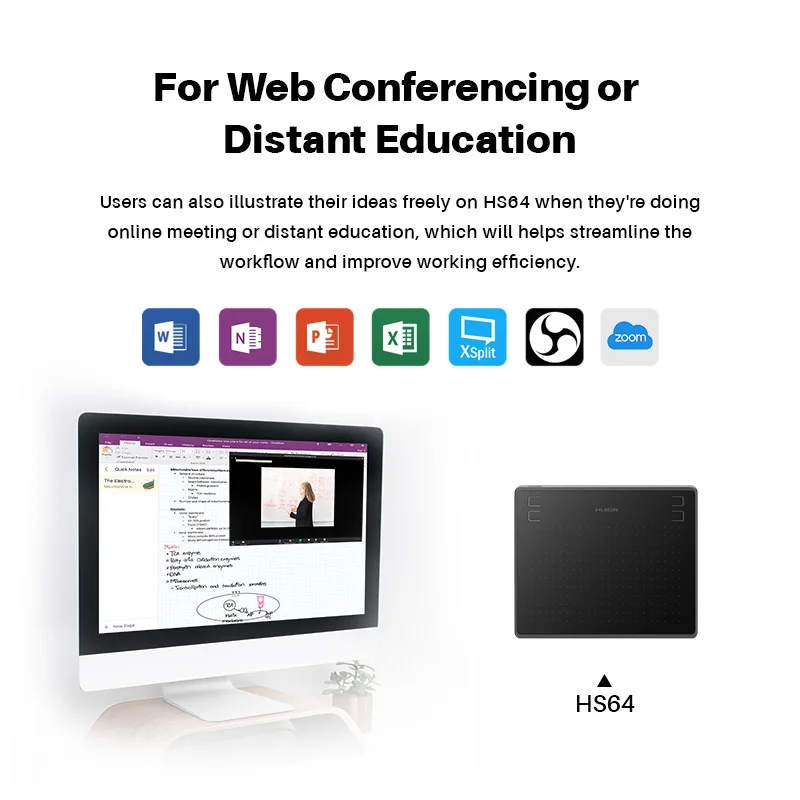
Features
1. OTG Connector (USB to Type C or USB to Mini USB)
OTG connector is requested when pen tablet is connected to a mobile phone or tablet, where you can draw with your finger on Apps of variuos kinds.Compatible for Android Windows and MacOS.
2. OS Android 6.0 Supported
In addition to Windows and macOS, it also supports Android, which enables users to have their phone connected to the tablet, and therfore brings them better portability.
3. Battery-free stylus with 8192 Pressure Sensitivity Levels
The chip with independently developed algorithm enables lines input to be vividly rendered as different shapes as pressure applied changes, and therefore ensures users like experience of drawing on paper.
4. Easy-to-carry
Pen tablet with only 8mm in thickness, which is the same as a mobile phone,will bring users super lightness.
5. 4 Programmable Express Keys
4 programmable express keys are available for users to establish their own drawing studio.









1. Can I connect HS64 to iPhone or iPad?
Sorry, but NO. Currently, these two models only support Windows 7 or above, Mac OS 10.12 or above and Android 6.0 or above.
2. Why is part of my Huion tablet not responding when connected to my Android phone or tablet?
Once connected to a phone or tablet, the Huiontablet will automatically detectand change intophone mode, in which the pen can only work in the area to the left. Buttons on both the Huion tablet and the pen will not work in phone mode either. Also you cannot rotate your Android phone or tablet when using Phone mode.
3. Do I need to install a driver when connecting the tablet to an Android phone or tablet?
Nope. The pen tablet can work without installing any driver into your phone or tablet.
But you’ll need to install a driver first when connecting to a PC.
4. What should I do when the tablet fails to enter the phone mode?
When the HS64 pen tablet failed to enter the phone mode automatically, please press the button ① for 3 seconds to enter the phone mode.




| Ships From |
spain ,Mexico ,United States ,brazil ,france ,Chile ,canada ,Australia ,CHINA ,Russian Federation |
|---|
You must be logged in to post a review.



 Hot Deals
Hot Deals Shopfinish
Shopfinish Shop
Shop Appliances
Appliances Babies & Kids
Babies & Kids Best Selling
Best Selling Books
Books Consumer Electronics
Consumer Electronics Furniture
Furniture Home & Kitchen
Home & Kitchen Jewelry
Jewelry Luxury & Beauty
Luxury & Beauty Shoes
Shoes Training & Certifications
Training & Certifications Wears & Clothings
Wears & Clothings



























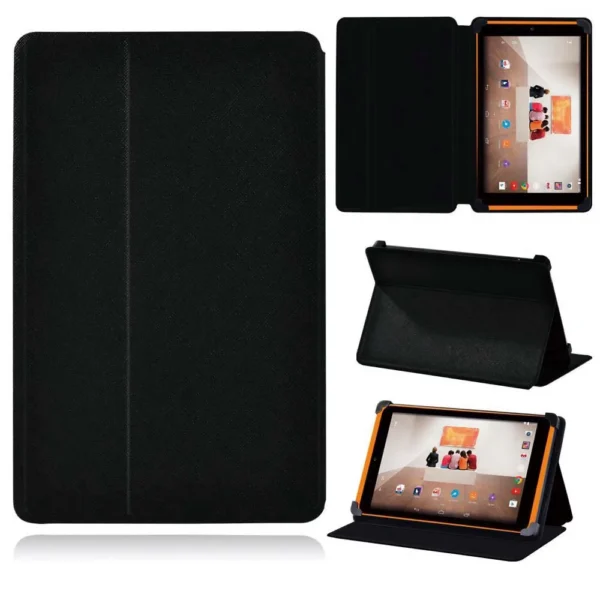





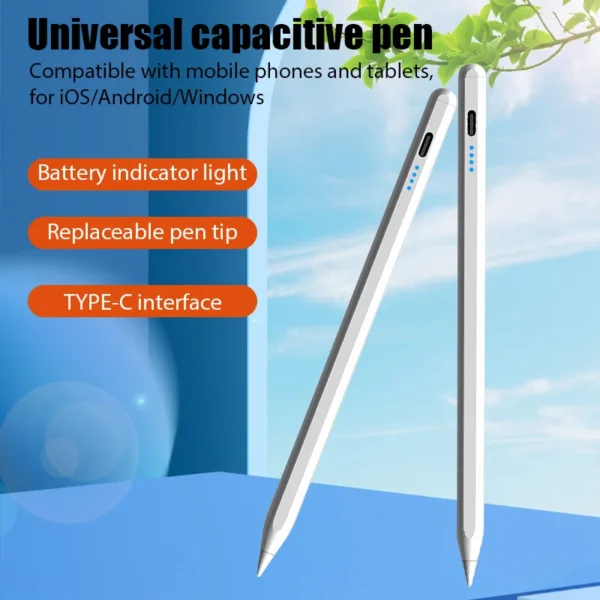


Reviews
There are no reviews yet.